Hi All !
Every implementation of Service Manager has its own specialities in terms of categories.
There are already great solutions out there to provide automated imports to lists.
This solution is for Incidents only and for Service Manager 2010.
I implemented this for the actual version for all 3 Work Items IR/SR/CR
As attachment to this blogentry you´ll find 1 XML files.
Solution should look like the screenshot below.
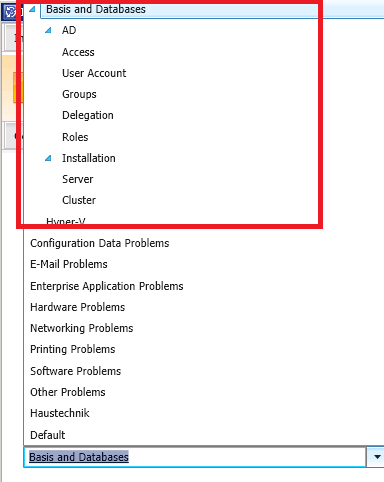
IRCategories.xml is a full solution with some emaple entries for the Incident Classification
If you have to do this for a Service Request, change:
In References:
<Reference Alias=“System.WorkItem.Incident.Library“>
<ID>System.WorkItem.Incident.Library</ID>
<Version>7.5.1561.0</Version>
to
<Reference Alias=“System.WorkItem.ServiceRequest.Library“>
<ID>System.WorkItem.ServiceRequest.Library</ID>
<Version>7.5.1561.0</Version>
The first enumeration value has to be a child of:
<EnumerationValue ID=“BasisandDB.Enum“ Accessibility=“Public“ Parent=“System.WorkItem.ServiceRequest.Library!ServiceRequestAreaEnum“ Ordinal=“0″ />
instead of
<EnumerationValue ID=“BasisandDB.Enum“ Accessibility=“Public“ Parent=“System.WorkItem.Incident.Library!IncidentClassificationEnum“ Ordinal=“0″ />
For Change Requests, change:
In References:
<Reference Alias=“System.WorkItem.Incident.Library“>
<ID>System.WorkItem.Incident.Library</ID>
<Version>7.5.1561.0</Version>
to
<Reference Alias=“System.WorkItem.ChangeRequest.Library“>
<ID>System.WorkItem.ChangeRequest.Library</ID>
<Version>7.5.1561.0</Version>
The first enumeration value has to be a child of:
<EnumerationValue ID=“BasisundDatenbanken.Enum“ Accessibility=“Public“ Parent=“System.WorkItem.ChangeRequest.Library!ChangeAreaEnum“ Ordinal=“0″ />
instead of
<EnumerationValue ID=“BasisandDB.Enum“ Accessibility=“Public“ Parent=“System.WorkItem.Incident.Library!IncidentClassificationEnum“ Ordinal=“0″ />
After editing the XML to your needs, you can sign the MP and import it as a sealed MP into your database.
Hope that helps sombody out there – fave fun using it !
Roman
